PLA (Product Listing Ads) Research is part of the Advertising Toolkit and helps you uncover valuable insights into how other advertisers are running their Google Shopping campaigns. Use it to explore which products are displayed for which keywords, and to discover more competitors and study the creatives they use to attract clicks.
This tool is a powerful asset for ecommerce brands, retailers, or agencies who need to strengthen their visibility in Google Shopping results.
How to Use PLA Research
Each feature in PLA Research appears as a tab in the dashboard. These tabs guide you step-by-step through the Google Shopping research process, helping you answer the real questions advertisers have when running product-based campaigns, and providing you with data from as far back as 2012.
Whether you're struggling to identify the right keywords, unsure of how competitors structure their listings, or just trying to improve the ROI of your shopping ads, PLA Research gives you the insights to move forward with confidence.
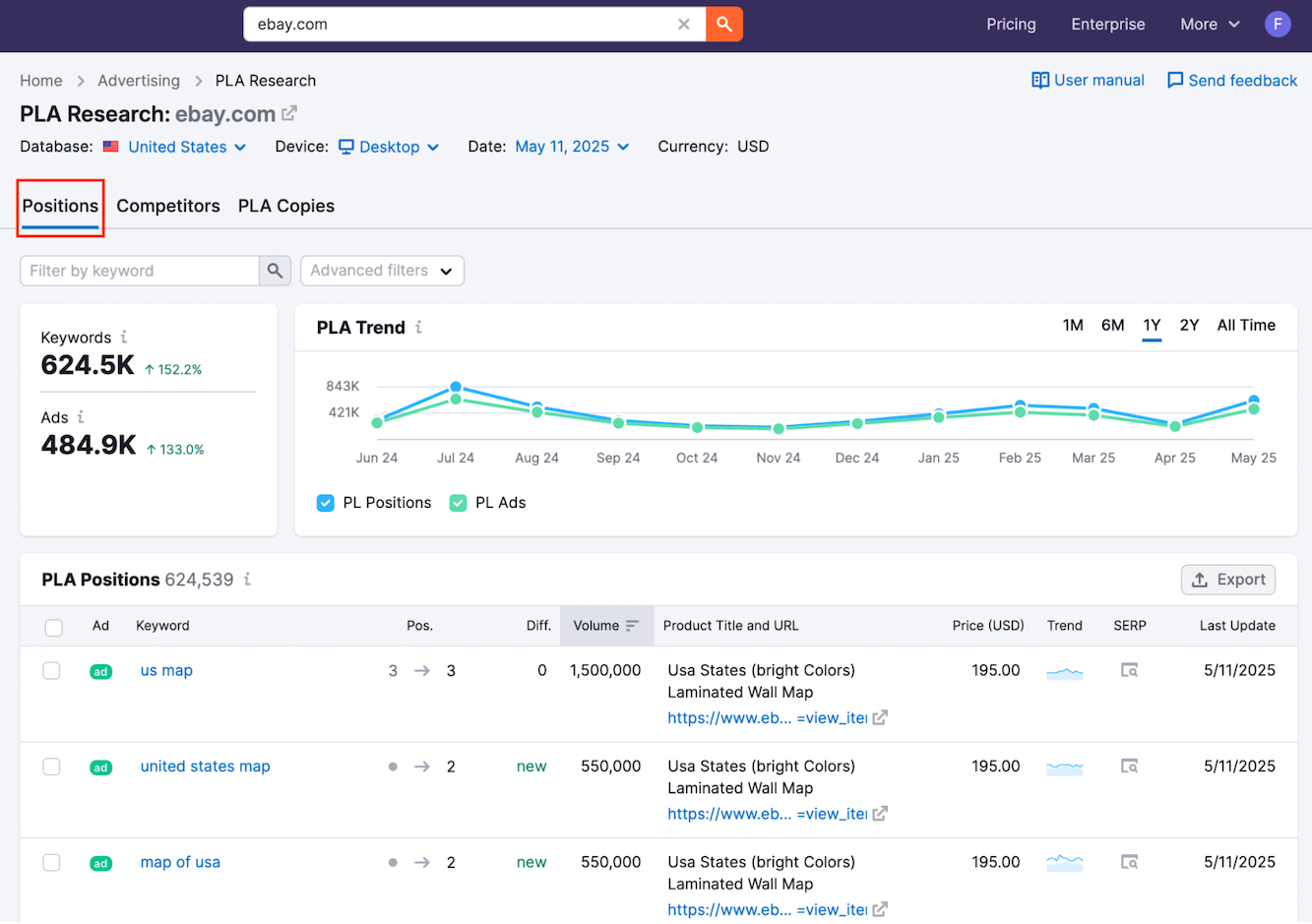
Step 1: PLA Positions
Start by exploring the PLA Positions tab, which shows keywords that trigger your competitor’s product listings in Google Shopping. You’ll also see product titles, landing page URLs, and the volume of traffic that keyword generates. This helps you identify high-performing keywords and better understand your competitor’s product visibility.
To access this report, enter a competitor domain into PLA Research and click on the Positions tab.
Learn more about PLA Positions here.
Step 2: PLA Competitors
Proceed to the PLA Competitors tab and identify other domains that bid on the same keywords in Google Shopping. You’ll see how many keywords they have in common, how much traffic they generate, and what their paid visibility is worth. Use this to identify new competitors and see how much ground they cover, and compare your own ad presence.
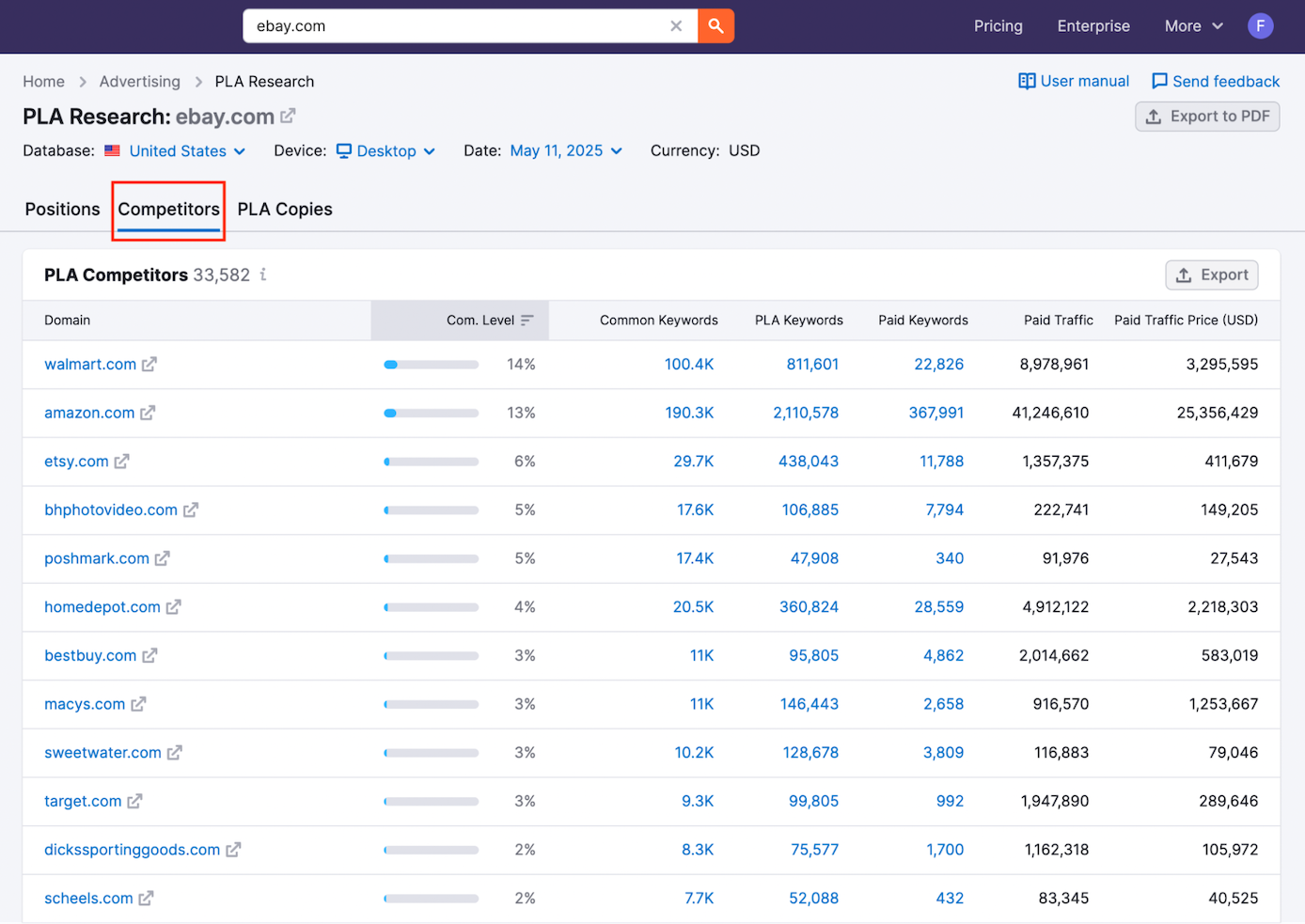
This report is available under the Competitors tab.
Get a more detailed PLA Competitors guide here.
Step 3: PLA Copies
Now that you understand a competitor’s performance, go to the PLA Copies tab to view the actual creatives they use in their ads, including product titles, pricing, images, and links. Use these insights to see how they present their products and find ideas to improve your own ads.
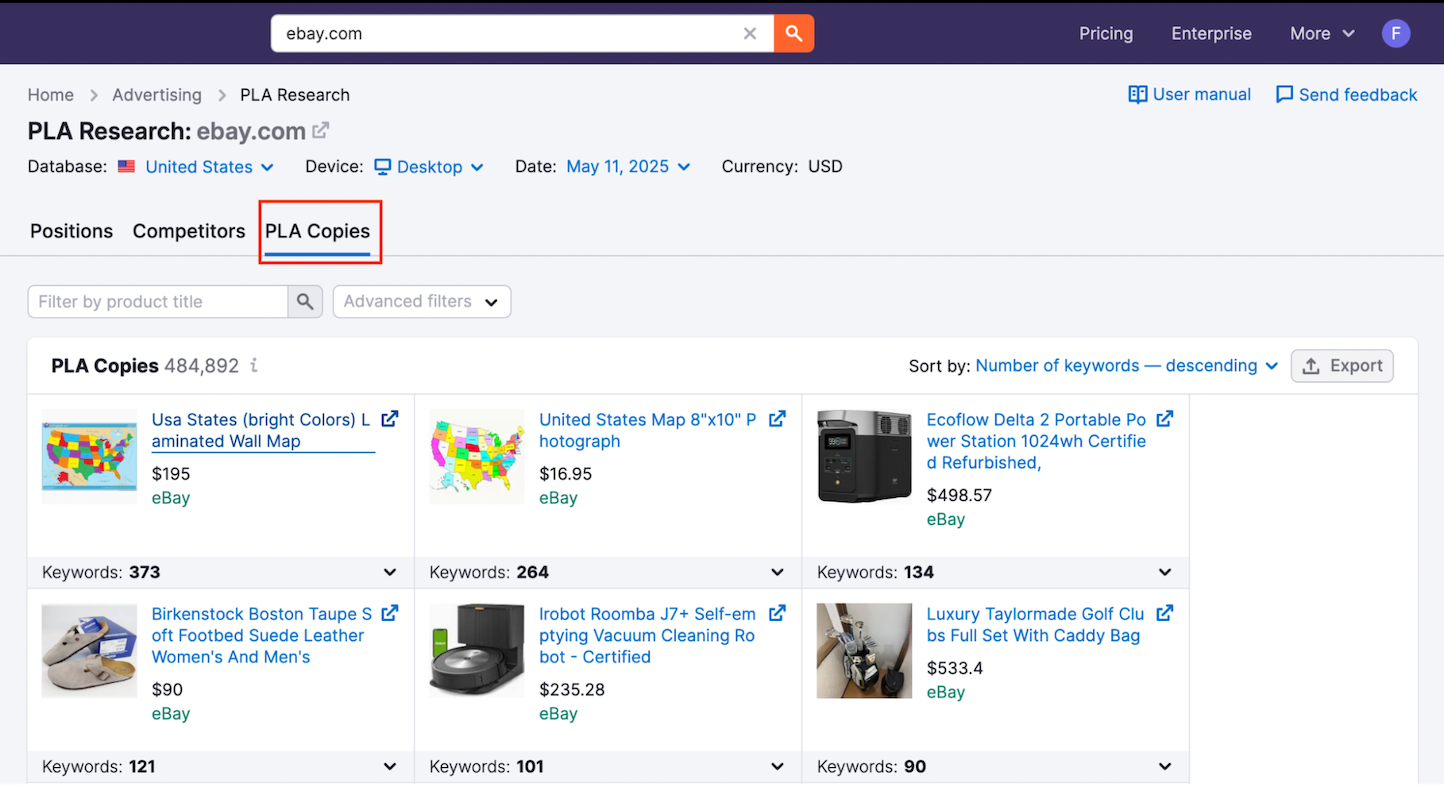
You’ll find this data in the Ad Copies tab after entering a domain.
Find more tips for using PLA Copies here.
Explore Related Tools
If you use Google Shopping, PLA Research is an essential tool. If you don’t, the toolkit’s other research tools—Advertising Research, Ads History, and AdClarity—are well worth exploring, no matter your business type.
Ready to move on to planning your campaign? Head over to the PPC Keyword Tool.
Want to get going and launch your first ads? Jump into the Ads Launch Assistant.